Managing App Store Ratings and Reviews: 6 Pro Tips in 2023
 Maryna Dorash
Maryna Dorash  Maryna Dorash
Maryna Dorash Ratings and reviews are critical to your app’s success on the App Store, because they can have a significant impact on сustomers’ decisions to download the app or not. Moreover, poor average ratings might drastically decrease your app discoverability.
Wonder how a good approach to reviews can help climb up the rankings?
In this article, you will learn how user reviews influence the app rankings and how to make the most out of them.
Users may score your app from one to five stars. Individual ratings influence the summary rating of your app, which appears on your app product page and in the App Store search results. The total rating is unique for each App Store region and may be reset when you release a new version of your app. Furthermore, remember that changing your rating will not reset your app’s reviews.
The Apple App Store review is not the same as ratings. While both are done at the same time, an app review is more like detailed user feedback regarding their experience with an app. Users leave the reviews on the App Store to share their thoughts on an app and to help others decide which apps to try. You may manage app reviews to increase your app’s discoverability, drive downloads, and build connection with users.
Managing app store ratings and reviews is of vital importance to any app’s app store optimization (ASO). The impact they have is twofold:
Apps with higher ratings and a greater amount of reviews inherently lead to higher app store ranking and thus more organic downloads.
Users are heavily influenced by other people’s opinions. The more positive and satisfied reviews an app has, the more likely someone will download it
Getting more positive reviews and ratings, you can build a professional and reliable reputation for your brand.
For example, Apptentive Consumer survey indicated a dramatic difference rating score increase makes. So moving from two to three ratings in the app stores may boost conversion by up to 306 percent. Moving from three to four stars has a significant impact, increasing conversion by up to 89 percent.

If you track your ratings and reviews, you can monitor which updates boosted your app ratings and which had a negative impact. By monitoring ratings you will be able to reproduce the positive effects more quickly in the future to improve your app user experience.
Developers of apps can view reviews from the App Store directly in App Store Connect.
Any review, whether good or negative, might provide opportunities for improvement. Negative reviews need special attention. Work on the complaints to find solutions to customers’ concerns, because they are free to change the rating at any time.
At the same time, each user who leaves a nice review needs to be thanked and appreciated. If you want to increase your app ratings and get more positive reviews, you should be open to receiving comments.
Overall, your responses and reactions demonstrate care to your app users. Customers want to know that they have been heard. As a result, people value it when their concerns are resolved fast. So, via reviews and app ratings, listen to your audience and show them that their ideas matter.
You can also modify and delete your previous responses. Because all app ratings, reviews, and replies on your App Store product page are publicly available, your responses should be acceptable for a public audience.
Here are a few principles of how to respond to app reviews:
Apple’s Terms and Conditions have certain restrictions concerning App Store app reviews. It forbids using foul language, exposing personal data, and spamming within a response. It is also strictly prohibited to offer customers incentives to modify or delete their Apple App Store reviews and rating scores.
If an iPad or iPhone user finds your reply somehow inappropriate, they may report a concern. There is a chance of you being deleted from Apple Developer Program in such cases.
As for requests, it is considered a best practice to send out push notifications to ask for an app review. The main recommendation is to use pop-ups:
No matter how tempting deleting may seem, it’s prohibited to delete any review on the App Store. App developers should address the issues mentioned in customers’ negative reviews instead of trying to delete undesirable feedback.

When publishers encounter reviews that violats Apple’s Terms and Conditions, the only thing they can do is report a concern instead of responding or deleting the review itself.
In fact, even low rating scores, complaints, and negative Apple App Store reviews may yield benefits for your iOS app becoming a source of new bugs and glitches identification.
Ask your users to rate and review your app. Create a pop-up (native in-app rating prompt/ customized) that is shown when a user is having a good moment inside your app. Happy users will give positive feedback.
It is recommended to use iOS native prompts in order to collect reviews and ratings. So instead of building a customized pop-up that would send users to the store, you can use an in-app review native prompt, because it’s less intrusive and takes only seconds, it allows time to write a review and rate the app at the same and without leaving the App Store.
Take into account that the app does not have a trial period and the user is offered to buy a subscription right away. We do not recommend using the native in-app rating prompt/customized pop-up before a user has successfully performed the targeted action (tried the app).
We recommend setting the prompts to reappear if a user is busy and clicks the “not now” button. However, don’t be obtrusive, so as not to cause negative user feedback from the user. For example, you can set the pop up again the next time the app is opened or/and the next time the target action is successfully completed.
There are many options for integrating pop-ups depending on specific situations you may encounter during the existence of the app, we’ve described only a few to give you ideas. At the same time please note that, even though it happens rarely, it may be risky to use a custom prompt since Apple doesn’t allow it and your app can be rejected.
It is important to track customers at a specific time, for example after a consumer has completed a purchase or performed an engaging activity. But be careful not to disrupt the purchasing process.
The best time to ask users to rate or review your app is when they’re feeling positive towards your app or in moments when they don’t feel interrupted.
Lots of app developers don’t find their organic ratings and app store reviews satisfactory and look for sources of paid App Store reviews. Sure, there’re dozens of platforms that provide fake App Store reviews and help to buy App Store rating scores out there.
Don’t forget that, other than fishing for reviews inside the app, it is also important to get your app reviewed (and deep-linked) by experts on different industry forums or app review websites.
This strategy can be especially useful if you have a smaller app, whose user pool is still limited. By getting people to speak about your app, you will increase your chances of getting more people to download it. Here you can find a list of 200+ app review websites.

High rating score is a great thing to have but it doesn’t guarantee an enormous conversion rate. It makes sense to check the importance of iOS App Store rating scores for potential users of your iPad and iPhone apps.
This metric is essential as it helps to understand whether it’s worth investing heavily in App Store rating score increase. After all, the target audience may not include evaluation of rating score in its decision-making process once they’re on your App Store product page.
Another reason for playing around with an app rating is that it also influences a TTR (tap-through rate) when you run Apple Search Ads. Whether it is better to have a so-so rating or release an update and run a campaign with a zero rating? Unfortunately, you cannot find the answer in basic iOS App Store Analytics.
You can check the rating score impact on iOS user behavior and conversion by running A/B experiments and comparing different scores. For this aim, you can use SplitMetrics – our app A/B testing tool.
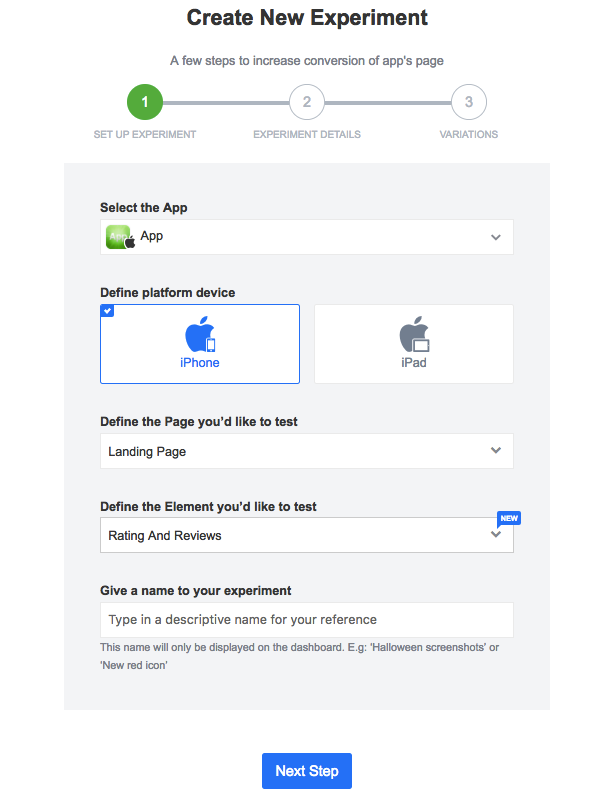
If you’re helpful and pay attention to the needs of iPad and iPhone users, they’re more likely to give a higher rating score to your app, leave a favorable review, and share your iOS App Store product with their friends.
Creating good software isn’t enough these days, your product should grant great experience to iPad or iPhone users. Such machinations as deleting of unwanted ratings and reviews and faking positive ones are very unlikely to brighten this customer experience.
New iOS rating score and app review system enable building a community around your Apple App Store app. It’s a wonderful source of backward communication with iPad and iPhone owners, providing you’re ready to be proactive and play fair.

Full-stack digital marketing specialist with a focus on driving growth through marketing analytics insights, marketing automation and paid user acquisition. Passionate about app marketing and mobile growth.
Read all articles →We use cookies to improve your website experience and sustain important functionality.
Press Accept if you agree with the use of cookies for the purposes described in our Privacy Policy and Cookie Policy