Keyword Expansion in Apple Search Ads: Scale your Profitability
 Max Kamenkov
Max Kamenkov  Max Kamenkov
Max Kamenkov Keyword expansion is a technique used to add new keywords to your current Apple Search Ads list of keywords. If done right, it helps drive traffic and find new users. Read on to learn the ins and outs of keyword expansion and how to perform it properly.
Look at the media buying funnel below. The top of it is fueled by ads impressions, while the revenue generated from those ads is at the bottom.
The goal of any business is to maximize its revenue. As far as the media buying funnel is concerned, marketers can influence 2 things:
1. Conversion rate (CRO). Here, optimization helps increase the number of users converted from impressions to taps and further down the funnel, so that they eventually bring you profit. The bigger the conversion rate, the less Advertising cost of sales (ACoS) you incur.
A/B testing is one of the methods to boost conversion. Such experiments help improve the attractiveness of your product page elements and by this means make users convert. Yet, CRO is a topic which is yet to be covered in another article.
2. Impression volume. The bigger number of users view your ad, the more of them can potentially get to the bottom of the funnel (with a certain conversion rate and profitability maintained). This article is exactly about how to make your impression volume grow.
Let’s figure out how to maintain a balance between impression volume, relevance, popularity and competition in order to boost traffic but stay within your Target ROAS.
This article will cover:
Below is the list of things that also contribute to Search Ads account profitability, but are not covered in this article:
Leverage the real-time Apple Search Ads Benchmark Dashboard to access up-to-date insights on TTR, CVR, CPM, CPT, CPA for Apple Search Ads.

Firstly, search queries on the App Store are less variable compared to Google Search queries. Besides, we don’t use the App Store to search, for example, the model of a product or the address of a restaurant, at least until Apple allows in-app indexing.
There are 2 key types of search queries:
Try to recall what your latest App Store search was. You probably entered the name of an app you had learned about from friends or the media.
Users often know how to solve their problems and look for specific apps. Thus, the App Store attracts high-intent users who are further down the funnel in the first place.That is why Search Ads boasts such a high average conversion rate — 50%. In comparison, Facebook ads have to kindle user interest at the very top of the funnel.
They are used when users have no specific goals. Rather, they look for something interesting or inspiring, for example, “relaxing games” or “shopping apps”.
According to AppsFlyer’s initial findings, 66% of all searches include the name of an app or a competitor. Only 34% of the queries are of a general type (discovery-centric).
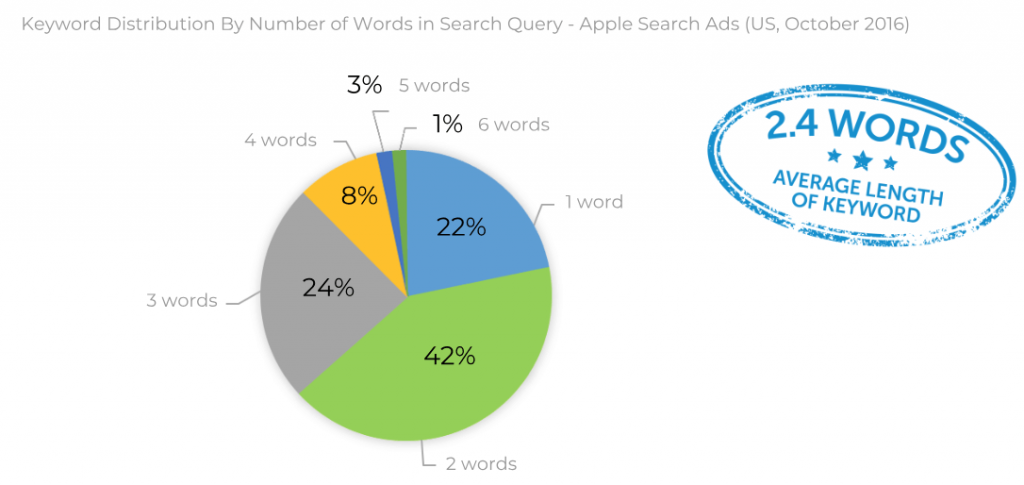
Here’re more findings on App Store search queries:
Therefore, a typical query on the App Store is a 2-word branded keyword.
The Apple Search Ads creators have powered the platform with a Search Popularity indicator. Ranged from 5 to 100, it shows a share of users who have entered a search query in a particular storefront. The value isn’t absolute and depends on the population of a particular storefront: 50% in the US and the UK storefronts will differ in absolute terms.
The bigger search popularity of a keyword, the more search traffic it gets. Such keywords are limited in number, hence competition for them is very high.
Keywords with search popularity of 5 can be ignored, as they have little to contribute to the number of impressions. Obviously, competition for top 10% of keywords is very high. In order to manage this imbalance, Apple Search Ads has another important feature – technical relevance score (find more below).
Additionally, according to AppTweak, top 20 keywords in the US (Search Popularity > 80) are all brands, with the exception of “games”. This speaks to the fact that branded queries bring about the biggest increase in traffic.
Unfortunately, the App Store doesn’t provide any data on the keywords search volume, so it’s difficult (yet possible) to make assumptions about the search volume of long- and short-tail words:
Apple Search Ads functions on an auction basis. For your bid to make it into the auction, your app should be considered “relevant” to the keyword that matches to a particular user query. This is called “technical keyword relevance”. The Apple’s algorithm determines this relevance based on your app category and metadata — title, subtitle and keywords.
So, if you get no impressions for a keyword regardless of a high bid, it may be that your app’s score is below the relevance threshold. In this situation, try to add the keyword to your metadata to improve relevance and be eligible for the auction.
Here’s how the second price auction works. App 1 and App 2 have higher CPT bids, but Apple Search Ads ignores them due to low technical relevance. App 4 wins the auction because of a higher bid:
To sum up, when choosing a keyword, consider the following criteria:
According to Neil Patel,
80% of SEOs and marketers do keyword research wrong. They plug in a main keyword to Google’s Keyword Planner, download the result, and then start sorting through them in a spreadsheet. But here’s the thing: literally thousands of other marketers have already searched the exact same keyword.
Hence, it’s vital to discover uncommon keywords which are still likely to bring value.
Now, let’s explore 2 approaches to finding relevant keywords.
Your traffic volume can be increased by adding new relevant keywords to your ad account. One of the ways to generate new keyword ideas is to run discovery campaigns.
Apple Search Ads discovery campaigns are aimed at finding relevant terms, long-tail keywords, synonyms, misspellings, etc., associated with a particular keyword. Search Match and Broad Match are the match types used to produce keyword ideas, and those efficiently performing ones are later transferred to Exact campaigns.
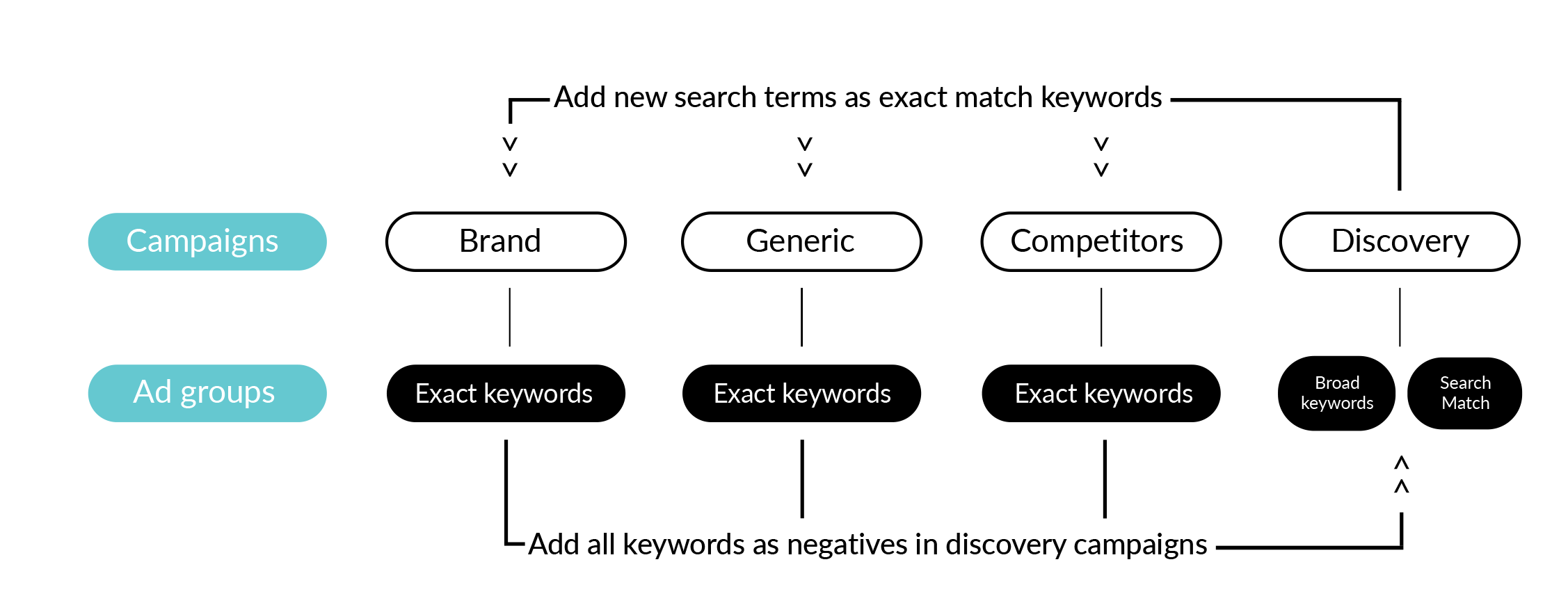
The workflow of discovery campaigns includes 6 steps which are recommended to repeat every week or fortnight to gradually increase the number of relevant keywords.
Let’s explore another way to quickly obtain new relevant keywords with no budget waste. The technique starts with keywords picking, that is with drawing up the list of as many keywords as possible. The second step is keywords analysis, when you have to analyze all the keywords and select those with the best relevance/volume/competition balance.
The simplest strategy to search relevant keywords is to use those which your app is already ranked for in a particular storefront.
In order to make the searching proсess easier, we’ve powered SearchAdsHQ with the Keyword Planner:
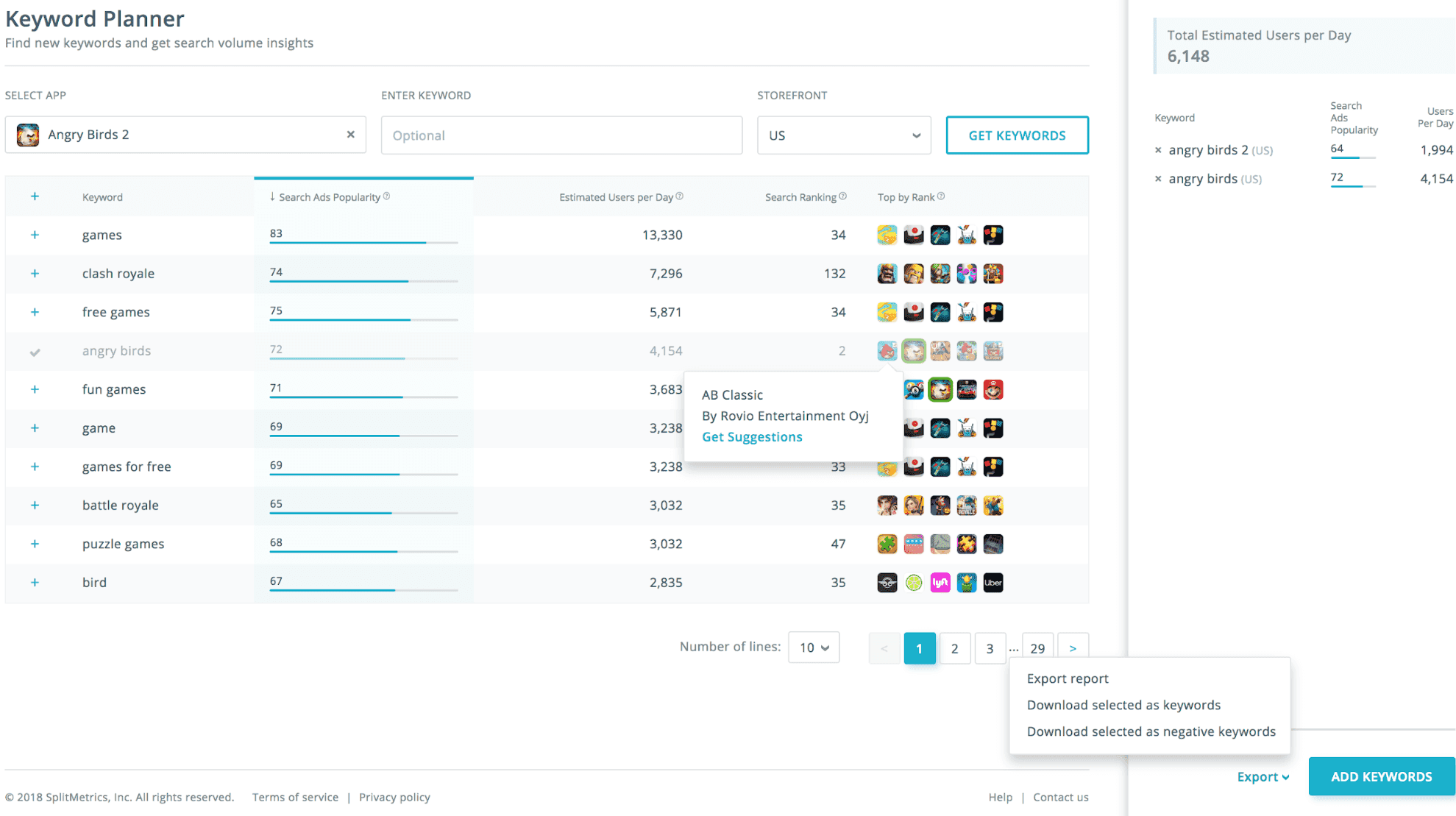
Start with selecting an app and setting a storefront for which you want to make a report. In the example above, it’s Angry Birds 2 and the US storefront. Alternatively, you can specify a keyword for which you want to get insights.
The Keyword Planner can provide relevant statistics for 500 keywords, which can be downloaded as an CSV report. You can also make a separate keywords list using the right panel and then add the keywords to your account or download them for further analysis.
Let’s explore the key report columns:
Apple enables to match ads to competitors’ brand names and keywords, which is a great opportunity to get more impressions. Like in the previous method, using the Keyword Planner you can obtain a list of keywords which your competitors rank for.
For example, in case of Angry Birds 2, you can research keywords for Clash Royale:
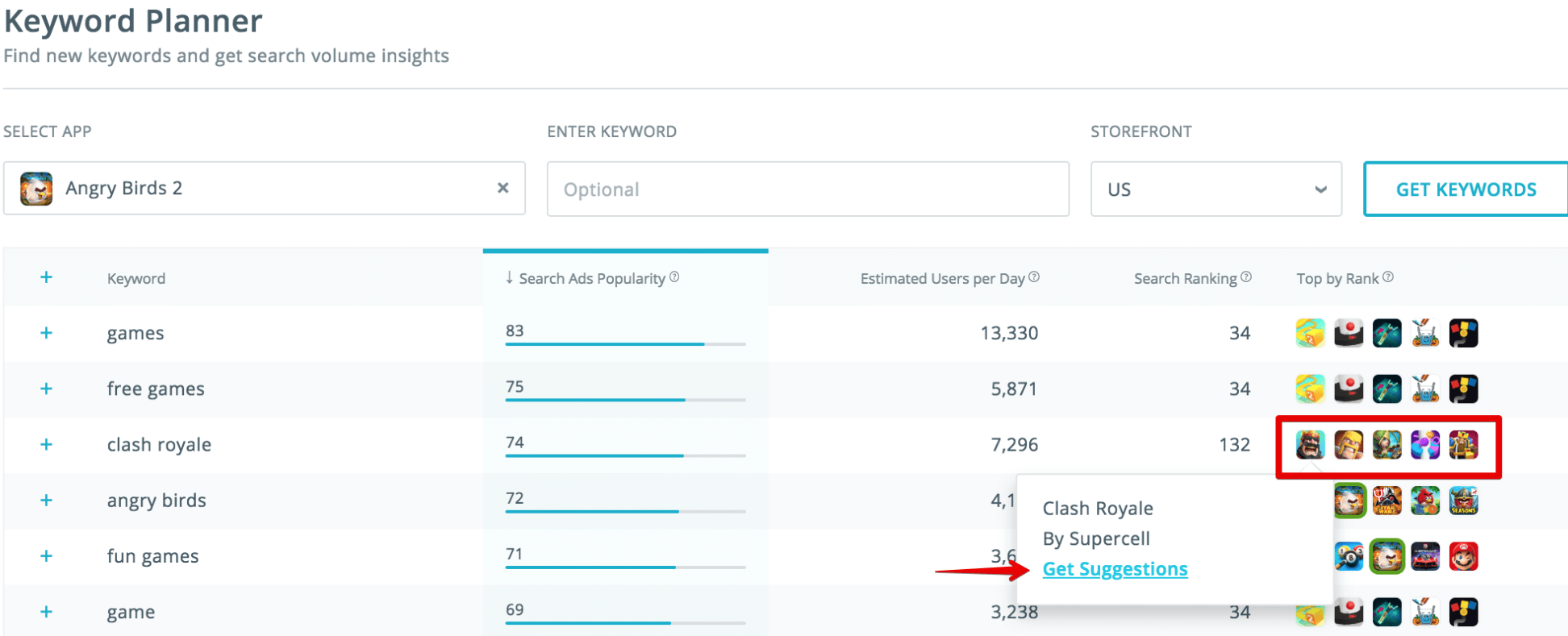
The Keyword Planner shows top 5 apps in search results for each keyword. As shown in the screenshot above, you can get insights by navigating through the apps right in the Keyword Planner. As a rule, we recommend to research up to 10 main competitors. This is enough to get hundreds of keyword ideas.
Suppose you already have an initial keywords list or a list of keywords that have performed well in your account. It’s logical to assume that keywords which are similar in meaning or more specific variants of them may perform the same way. Apple Search Ads has a built-in recommendation tool that helps search related keywords:
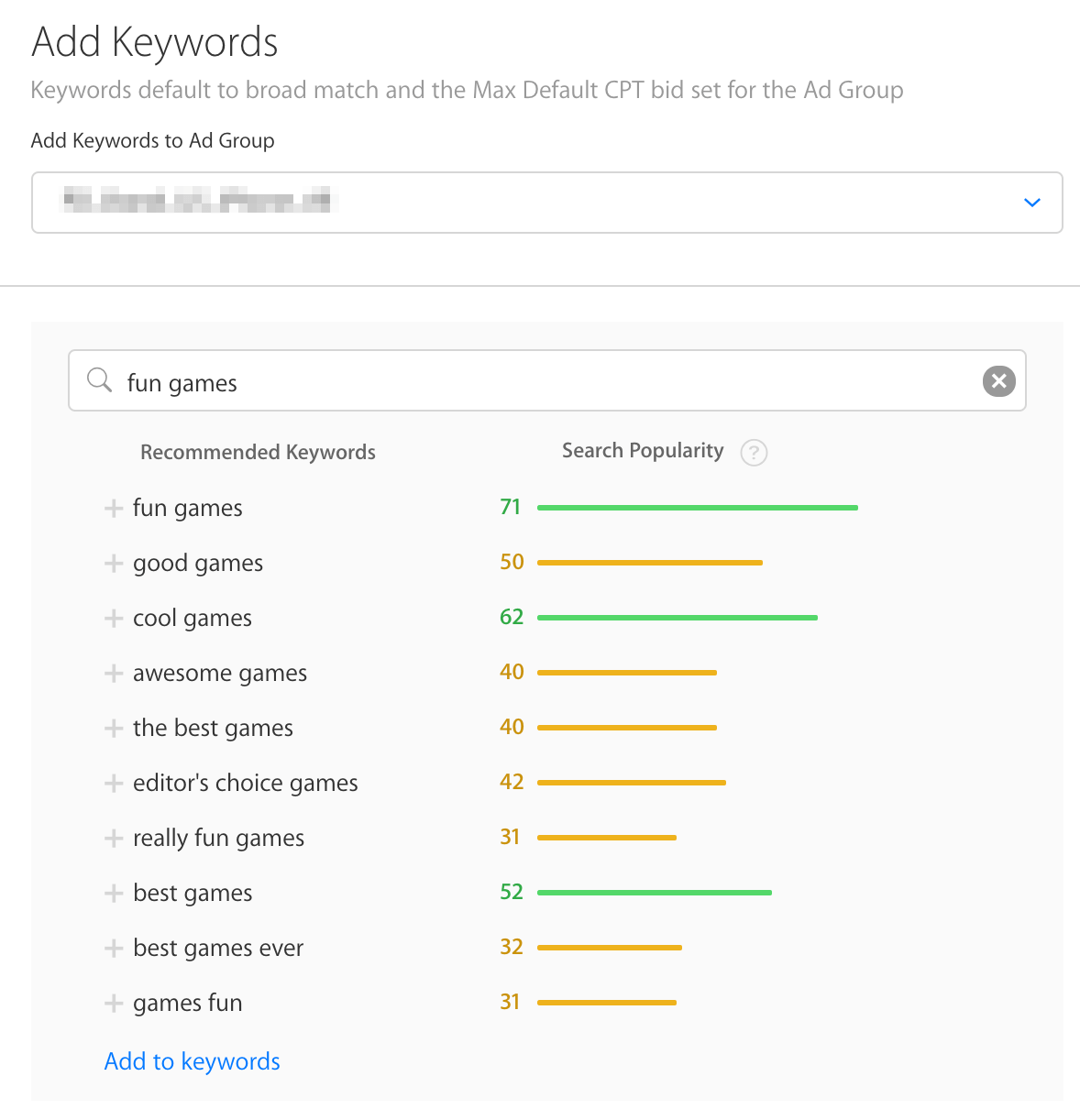
Like in method 3, in order to obtain more specific variants of your top keywords, you can refer to App Store search hints. The new keywords are likely to have lower popularity, but competition for them will be lower as well.
Suppose you have been running a campaign for the Angry Birds 2 app for a while, and the keyword [fun games] has proved to be well-performing. To get recommendations, go to the needed storefront and start entering the keyword in the search box.
The App Store will start offering hints at the end of the phrase. These are the keyword variants that have already been searched. Use them to get additional traffic.
However, this is an old-school approach. Alternatively, you can use special tools, such as our Keyword Planner, to aggregate all possible hints for a given storefront automatically and quickly. AppTweak has built a great free solution for this:
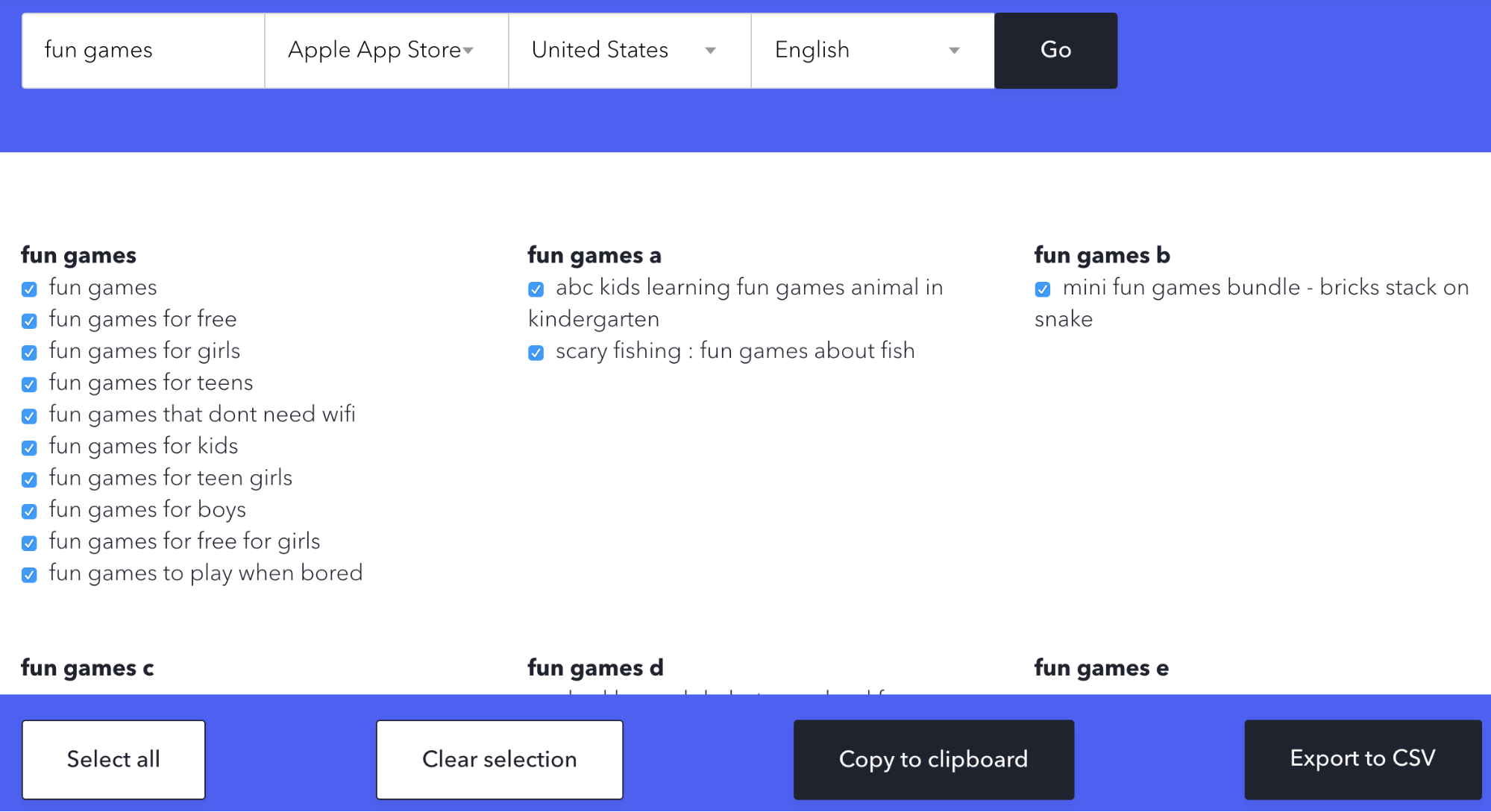
We’ve found 54 ideas for the keyword [fun games] in the US storefront.
If you’re not satisfied with the App Store suggestions, try to search keywords on the web. Try AnswerThePublic, for example. The tool is not that popular, but very useful and has great visualization:
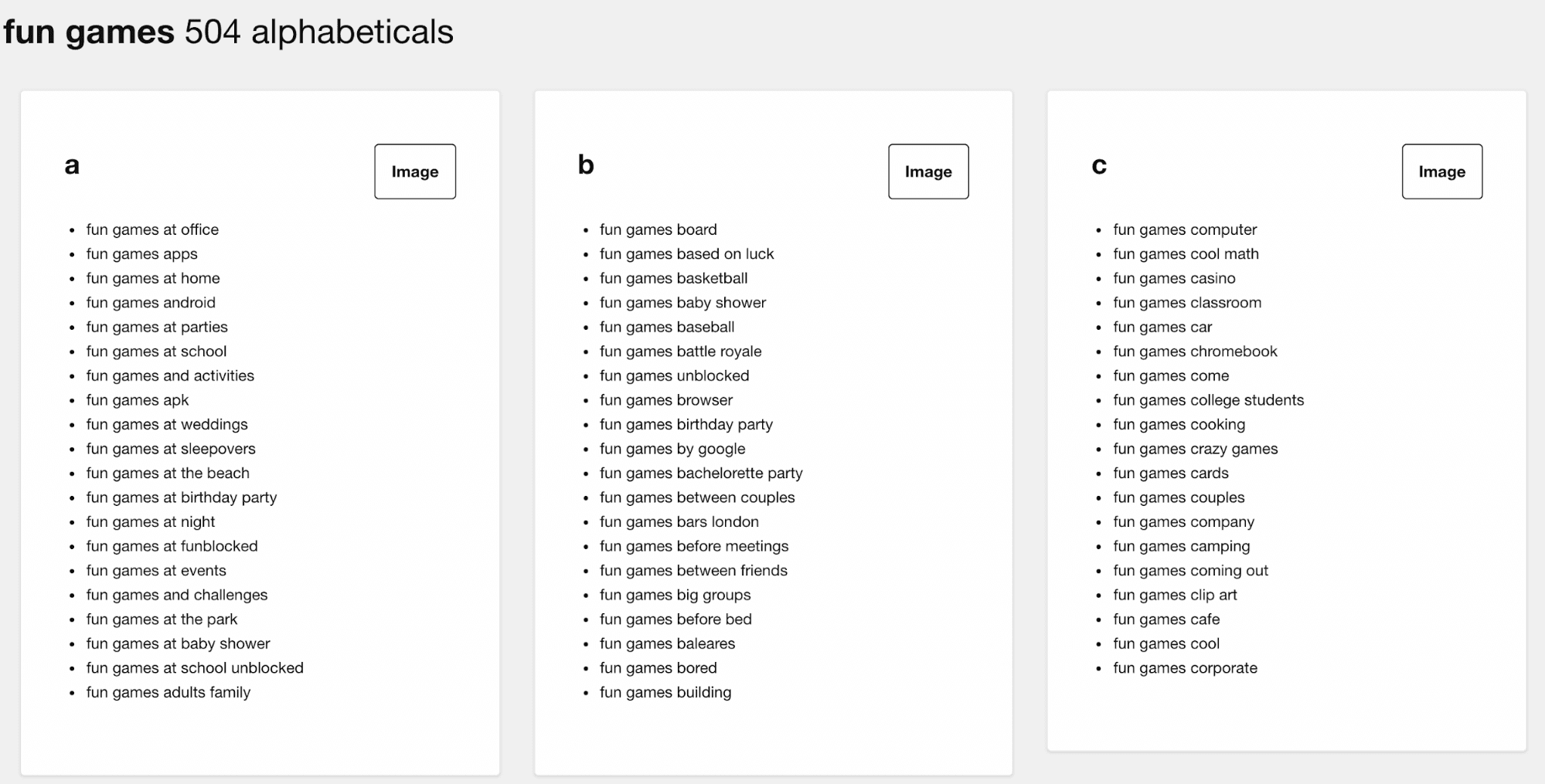
This tool has generated 504 variants for the keyword [fun games]. Obviously, not all of them are relevant for the App Store, but at this stage we just mine keywords. Later we will remove those with popularity <5 to exclude irrelevant search queries.
Another popular tool to search keywords is Google Ads Keyword Planner which helps obtain hundreds of closely related keyword ideas.
As you can see in the picture below, we have found 154 ideas for the keyword “fun games”:
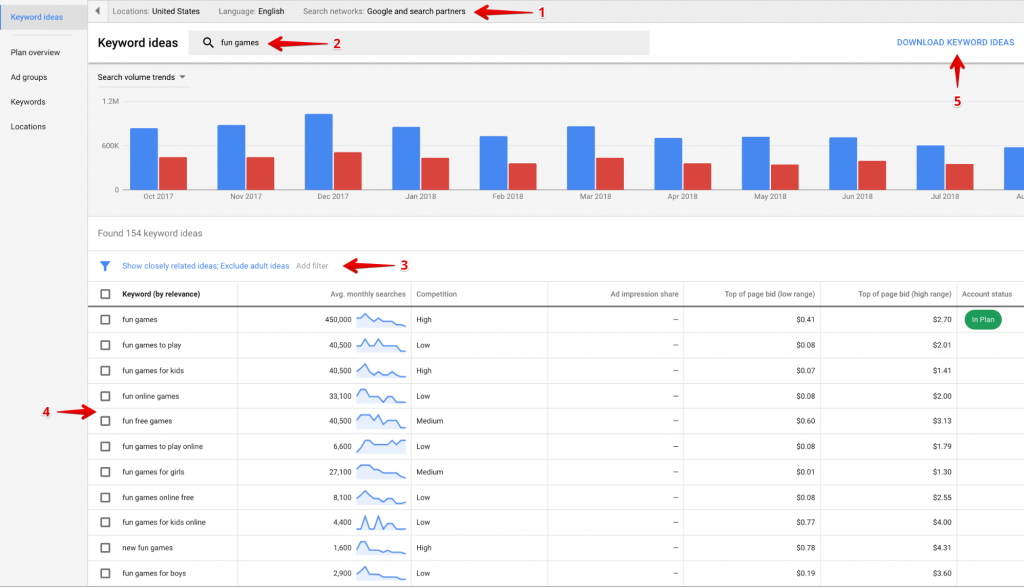
Let’s look at the basic settings needed to work with Keyword ideas:
1. Targeting settings: you have to specify the location and language that you do research for. In the “Search networks” box, you can select from “Google” and “Google and search partners”. Taking into account the specific nature of the App Store, it’s better to be picky about keyword variants and choose “Google” as a search network.
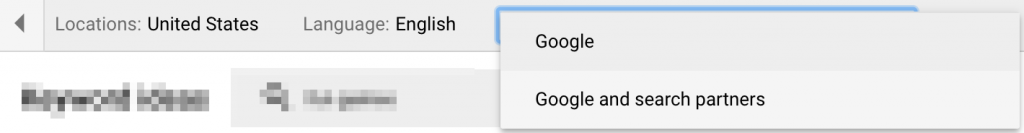
2. Related keywords: a keyword or keywords which you generate ideas for.
3. Filters for keyword ideas: here you set a filter that enables to show only closely related keyword ideas, thus narrowing down variations and excluding irrelevant ideas:
4. Keyword (by relevance): the list of keyword ideas sorted by relevance. All keywords and data can be easily exported to a CSV report.
Another way to expand the list of top keywords is by adding synonyms, and there are many online tools that can help you find them.
For example, Power Thesaurus generates hundreds of synonyms and allows to sort out frequently used ones. Suppose you’ve made a casual game, and the keyword “relaxing games” works well for you. By using the tool, you can find synonyms for “relaxing”:
As you can see above, we have found 454 words with a similar meaning. The list can be narrowed down by using filters, but some good options are already generated: “calming”, “easy” and so on.
You can go even further. Expand the keyword with “for girls”, “for boys”, “for adults”, etc., and then use any keyword multiplier tool to get long-tail phrases:
This approach is widely used in e-commerce to get all possible product descriptions that people may search on Google. To obtain such combinations, Google Ads Keyword Planner has a built-in feature.
Naturally, this approach is not perfect for Apple Search Ads, as searching on the App Store has a specific nature. But in some situations, it can help get a dozen new keywords.
Now that we’ve mined multiple keywords, let’s exсlude non-performing and irrelevant ones and divide the remainder into the groups — top, middle and low performers.
To begin with, collect the minimum data for each keyword:
Almost any Search Ads research tool can help collect these data.
Regardless of the method you use to make the list of keywords, it’s necessary to make sure that users really search these keywords on the App Store. Otherwise, you’ll see zero impressions for such keywords in the report. To do this, remove all the keywords with popularity less than or equal to 5.
You can get rid of the keywords which your app doesn’t rank for. However, keep in mind that Search Ads can match your app to the search terms which you don’t rank for. We’ve taken this into account when calculating the Keyword Efficiency Index (KEI) so as not to lose high-quality impressions. KEI was calculated in such a way that keywords which we don’t rank for have a lower index.
The Keyword Efficiency Index (KEI) is an important indicator originally used in SEO to identify efficient keywords. This is a mathematical relation between keyword popularity (traffic volume) and competition for the traffic.
The idea behind the index is to find a balance between traffic volume and competition, that is identify keywords with sufficient volume but low competition to avoid highly competitive queries.
Here’s the formula to calculate KEI:
Let’s consider the parameters. We’ve already covered Popularity and Competitors. Relevance is a range from 1 to 100, and the bigger the number of a search position, the less relevant the keyword (inverse value).
Here are some things that matter for KEI:
The bigger the relevance and popularity of a keyword, the more important it is. The influence grows exponentially, while the competition increases linearly.
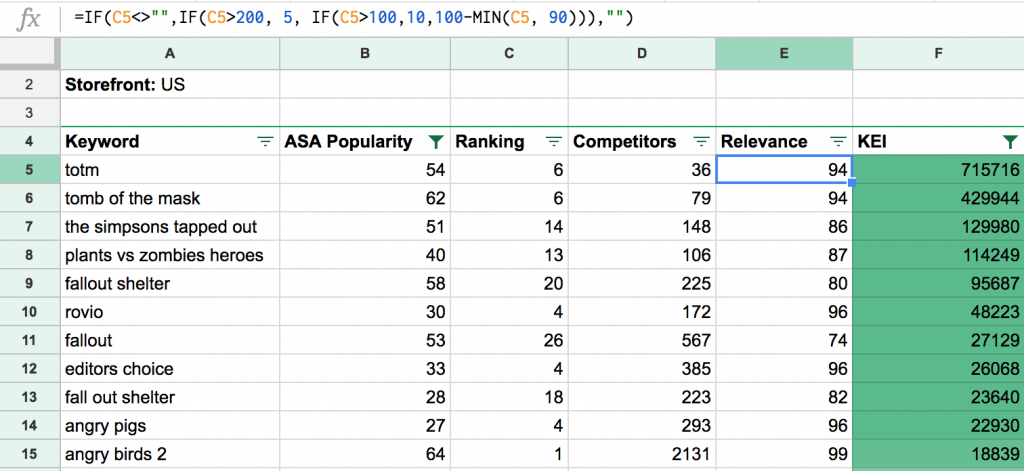
Now let’s calculate KEI as shown in the screenshot. The bigger KEI, the more efficient the keyword.
Keywords with KEI < 1 can be ignored. For an app that doesn’t rank for a keyword, keyword relevance equals to 1. If popularity = 10 and competition is 100+, then KEI = 1*1 * 10*10 / 100 = 1. Such keywords are inefficient, so you can remove them and concentrate on what will definitely work.
This step guarantees that we will have no low volume or irrelevant keywords.
Now let’s divide keywords into groups – Brand, Generic, Competitors. The idea is to group keywords with similar metrics (conversion rate, cost), which will simplify bids management and account structure creation.
There are 3 main groups:
Brand keywords have the highest conversion rate and bring more engaged users, as they use brand keywords to search your application. It is very important to protect yourself from competitors who may bid on your brand keywords. Therefore, regardless of KEI, bid high on such keywords. For example, in our case it could be $10.
Source: SearchAdsHQ
Let’s say our base bid is $4. Now we divide the remaining keywords into top, middle and low performers and set bid adjustments:
At this stage, we’ve done the keywords research. Now we just have to enter keywords and bids into our Apple Search Ads account.
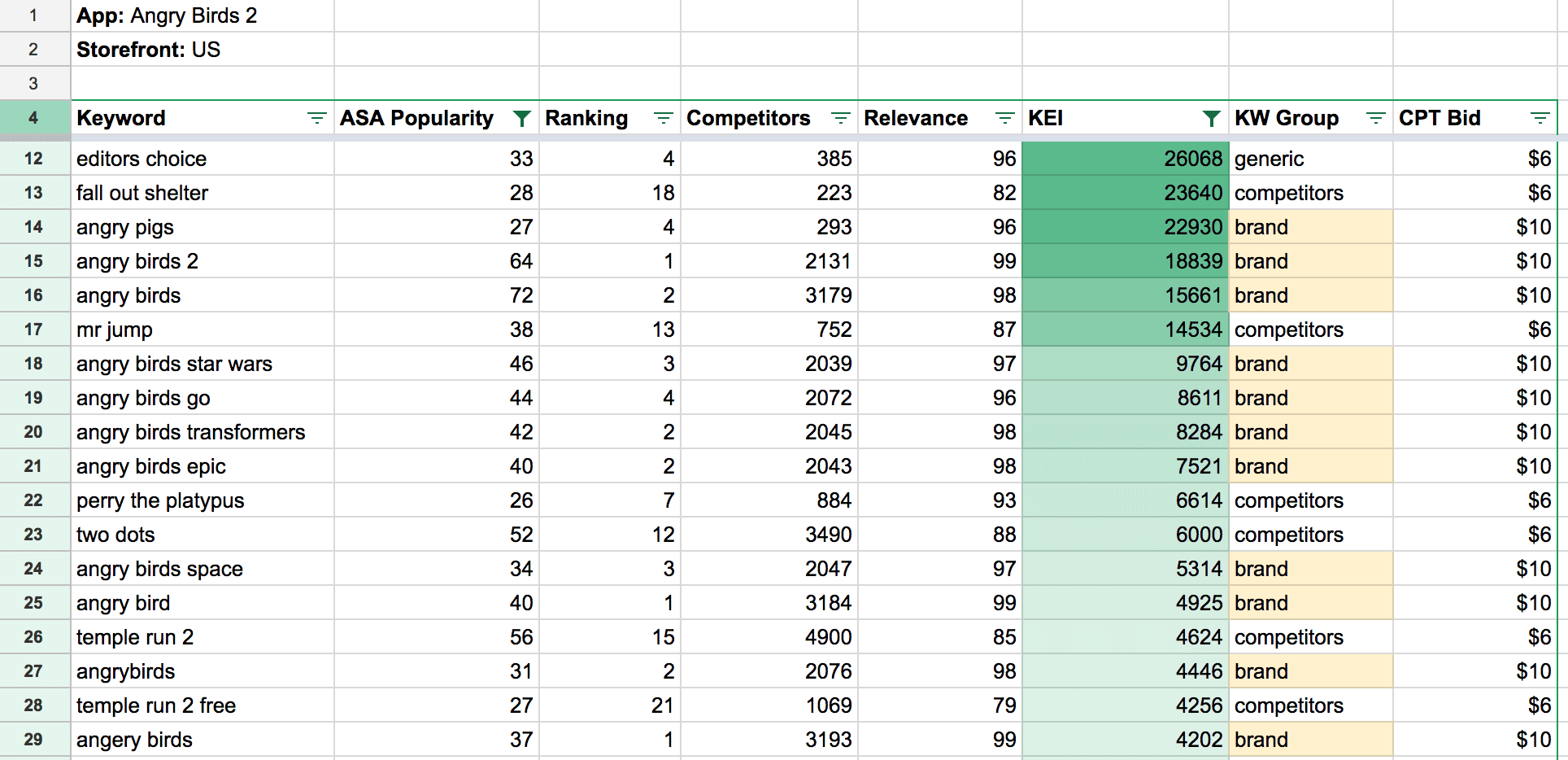
Check out our Apple Search Ads Benchmarks report Q2-Q4 2020 for key performance metrics (TTR, CVR, CPT, CPA, etc.) in every App Store category.
Pros:
Cons:
The process of Search Ads keyword expansion can be performed efficiently if backed by SearchAdsHQ. The major purpose of the tool is to provide transparency of the whole optimization process so that publishers make data-backed decisions.
We have successfully applied this simple keyword expansion method to our customers. As a result, the traffic volume has increased by 300% with no harm to its quality.