Apple Search Ads Update: Aligning Keywords to Screenshots and more
 Liza Knotko
Liza Knotko  Liza Knotko
Liza Knotko A brand new feature for Apple Search Ads was announced. The essence of the update is as follows: now app publishers that run Apple Search Ads can align various keywords with different screenshots and app previews.
The main novelty introduced in Apple Search Ads are so-called Creative Sets. A Creative Set will consist of screenshots and app previews of publisher’s choice. However, mind that you can select screenshots and app previews only from the ones you have on the App Store product page.
Creative Sets introduction is definitely good news as it’ll sure add more variations to your Apple Search Ads activity. Now it’s possible to create up to 10 Creative Sets per ad group making screenshots and app previews highly relevant to the keywords you run your Apple Search Ads for.
It’s possible thanks to binding relevant screenshots and video app previews to certain ad group keyword themes in Apple Search Ads. Moreover, you can align screenshots and app previews to various audience segments based on:
On top of that, Apple Search Ads machine learning will enhance user response to your ads thanks to targeted screenshots and app previews. This update should increase Apple Search Ads overall performance which is already pretty impressive: Apple states that the average conversion rate of their ad platform is 50%.
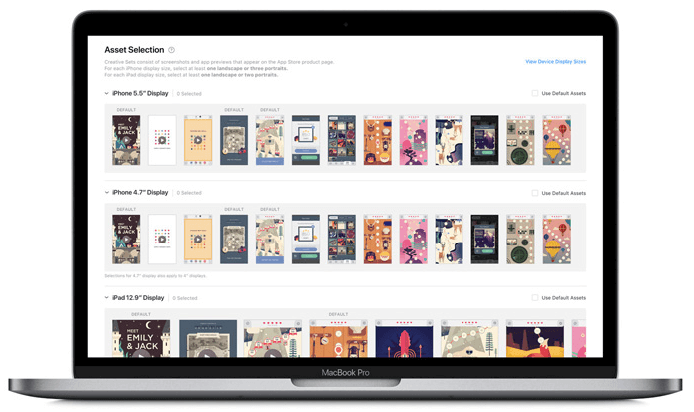
It comes as no surprise that App Store product pages with optimized screenshots and app previews will be the first to unlock the potential offered by the latest Apple Search Ads Update. However, there are a few things to keep in mind:
The introduction of Creative Sets within Apple Search Ads is an additional reason in favour of giving this ad platform a try. Moreover, this update concerning screenshots and app previews is yet another incentive to revise your App Store product page and empower it with highly performant assets.
SearchAdsHQ is always there to facilitate work with Apple Search Ads and help you make the most of this ad platform. Thanks to the tools it provides, you can make Search Ads profitable at scale.
Leverage the real-time Apple Search Ads Benchmark Dashboard to access up-to-date insights on TTR, CVR, CPM, CPT, CPA for Apple Search Ads.
